Our SERP Snippet Optimization Tool simulates Google's search engine results pages (also called SERPs). Enter the title, description, and URL of your web page into the Snippet Generator above, and it will provide a preview of the Google search result listing based on the input you provided.
The whole point of the Snippet Generator is to allow webmasters, SEOs, and content creators to ensure their SERP snippets are optimized to maximize click-through rate (CTR) in Google's organic search results.
By visualizing a preview of the search result listing, you can create page titles and meta descriptions that you know will catch a user’s eye and answer what they’re searching for. Using this tool to optimize your content’s first impression on Google searchers will help you increase your organic search engine traffic even if you can’t move up the rankings.
Making your site’s titles and SERP snippets stand out from the competition is always a good idea. But especially so if your pages are ranking below sites you know it can’t compete with in terms of authority: for example, Wikipedia or a government website.
Give SEO Scout’s free SERP Generator a try to see how your content appears in the search results, or keep reading to learn more about optimizing your SERP snippets.
Let’s start with the basics. A SERP snippet, also called a Google snippet, is what we call the preview of a web page in the Google search results. It also defines how your page appears in the tab of a web browser and when shared on social media.
The SERP snippet consists of the page title, a short text preview of the page (aka the meta description), and the page URL.
As the first point of contact between a searcher and your website, an optimized SERP snippet can increase the CTR and traffic of your results.
While SERP snippets in organic search results usually appear as described above, you’ll sometimes see other types of snippets, including:
Google shows rich snippet text for certain types of pages and data.These have additional lines of content underneath the title, meta description, and URL. A common example is a star rating and review of the page, but the rich snippet text could also include people, organizations, and events.
To get a rich snippet to appear on a SERP for your page, you need to use structured data markup in the code of your content. When Google crawls your page, it translates this code into an enhanced SERP listing, providing key information about the page directly in the search results.
How to optimize rich snippet text?
You can optimize your pages for rich snippet text to show on the SERP using our free Schema Markup Generator.
Featured snippets are previews of pages deemed by Google to be the most relevant result to the search query. If your SERP snippet is featured, you’ll rank at #1 with only paid ads featured above you.
How to get your SERP snippet featured?
There’s no surefire way to get your page featured on the SERP. With that said, Google’s algorithm will feature the page it identifies as best answering the user’s question. So the best practice is to make sure your content and your SERP snippet answer the question being searched for.
Use our Question Keywords Tool to find the questions users want answering and our suite of Keyword Research Tools to diversify the terms you’re targeting. This will help Google recognize your content’s relevance and authority in your niche and could get your SERP snippet featured.
While most SEOs follow a character limit for titles and meta descriptions, Google actually defines SERP snippet by width in pixels:
Maximum width for title: 580 pixels (desktop) and 920 pixels (mobile).
Maximum width for description: 990 pixels (desktop) and 1300 pixels (mobile).
To make it easier, this translates roughly into up to 70 characters (including spaces) for a page title and up to 156 characters (including spaces) for a meta description. If the text is longer than the set pixel width (or character) limit, Google will show as many whole words as it can and replace the rest with an ellipsis: (...). If in doubt, err on the side of slightly shorter text to ensure it displays properly.
Note: if your page includes the date it was published, Google may include it as part of the snippet and it will use up part of your 156 characters. To ensure your SERP snippet shows all the information you want it to, keep your meta description shorter than 139 characters (or 140 characters, if the date is a single-digit day of the month).
The three key factors in writing great SERP snippets are optimizing them for SEO, for user experience, and for marketing. This section will look at how to optimize your titles and meta descriptions according to these three best practices.
Using the right keywords in your titles and meta descriptions will help Google understand what your website is about and identify which is the most important content. Understand the keywords you’re ranking for and create the title and description based on their intent.
Providing useful and concise information that demonstrates how your content answers the user’s query perfectly means they’re likely to click on your site.
Including eye-catching copy and a good call to action is required to persuade the user to visit your page rather than one of your competitors’ sites.
Your page title is its clickable headline in the SERP and as such should give an accurate and concise description of the content it represents. It needs to help you rank for your targeted keyword(s) and must make the user want to click on it.
<title>This is an example page title | Example.com</title>
With these best practices in mind, here’s an example of an optimized SERP title format:
Primary Keyword - Secondary Keyword | Brand Name
For example, Air France USA’s title ranking #3 for a search for “flights to Paris”:
Flight to Paris - Cheap flights to France | Air France USA
As the part of your SERP snippet that provides Google and searchers with a preview of your page’s content, the meta description needs to demonstrate value and generate clicks. Follow the best practices below or check out our comprehensive guide to writing the perfect meta description tag here.
<meta name="description" content="Here is an example of what a snippet looks like in Google's SERPs. The content that appears here is usually taken from the Meta Description tag if relevant.">
Let’s take a look at an example of a great SERP snippet, from Skyscanner’s meta description ranking #2 for “flights to Paris”:
Looking for flights to Paris? Compare major airlines and online travel agents for cheap Paris flights and find the cheapest time to fly at no extra cost.
Still not quite sure what terms to use to optimize your SERP titles and meta descriptions? Consider previewing the impact that these changes will have on your rankings using our SEO Split Testing Tool.