How Much Does Readability Affect SEO?
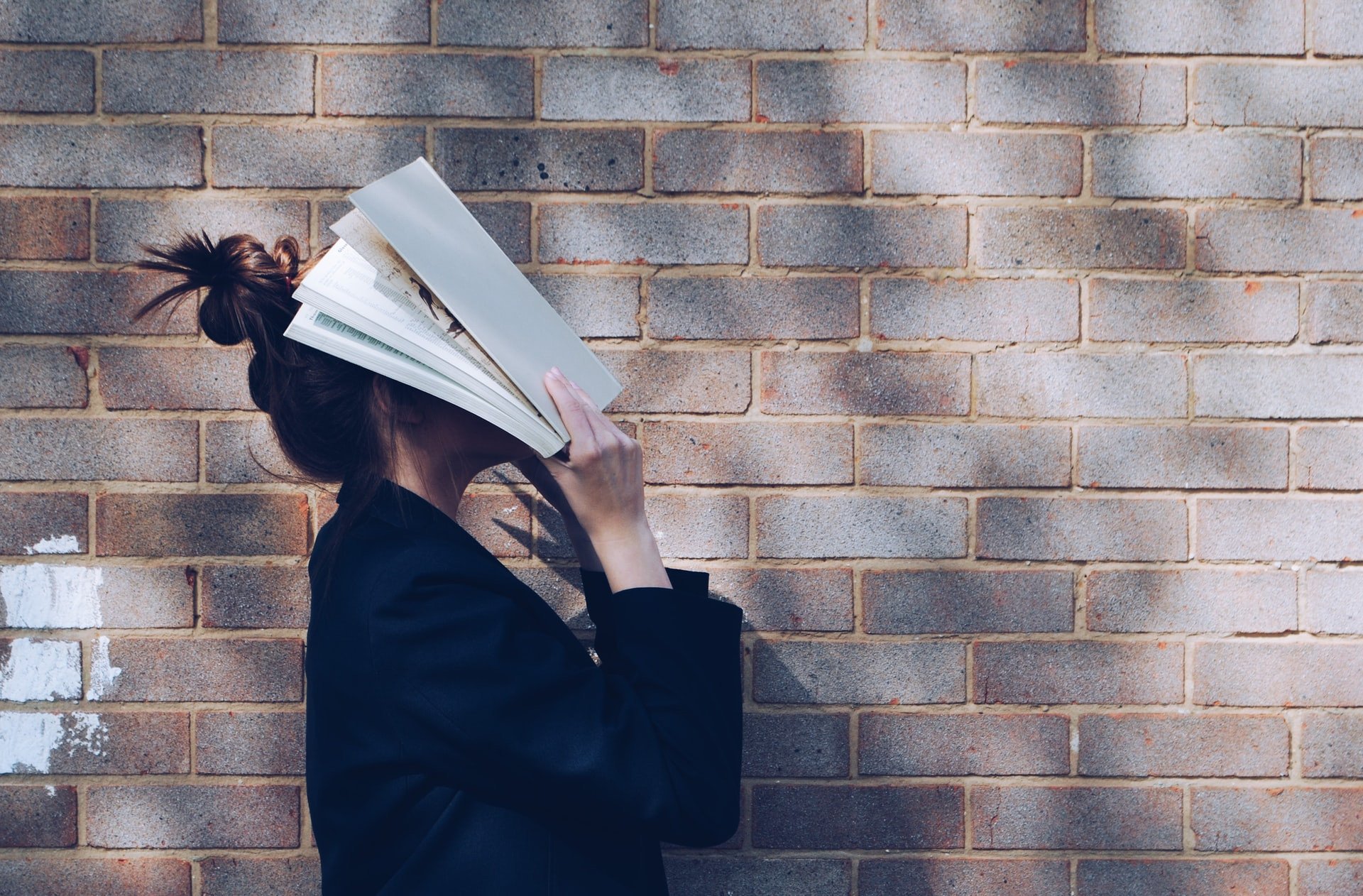
Google is always looking to improve the experience for your audience. In fact, Google
won't help you grow your audience if you
don't adhere to their SEO standards. Part of these standards is readability, a term Google
uses to describe how simple or difficult it ill be for readers to find answers in the content on your website.
Your content may be fantastic, but if it's too worded awkwardly or full of jargon, Google will suspect that your article isn't usable for people who want quick answers. People want their search engine results to be quick, concise, and understandable. If your readability score leaves a lot to be desired, there are plenty of tips and tricks you can use to satisfy both Google and your audience.
If visitors think it's difficult to find what
they came for, your bounce rates will go
up. Readers will go back to the search engine results page to
find a quick answer. The content you've developed should be worded in a way that
your audience doesn't have to go to great
lengths to pluck out key pieces of info.
They'll find what they're looking for and completely understand it at a glance.
That's the key to great readability, and
in turn, great SEO.
What is SEO readability?
'Readability' is a measure of how easy (or hard!) your content is to read. A readability score can be calculated by a computer, but is based on linguistic principles. Most algorithms are calculated based on the number of syllabels in a sentence. This means long sentences - and long complex words - can make your content harder to read. Conversely, short sentences and simple language helps make your content accessbile to all.
How Does Readability Relate to SEO?
The ranking algorithm that search engines like Google use is based on the way that humans interact with the engine. Google uses a metric ton of ranking factors to establish the credibility of a site. To change your ranking, you have to change your website to meet the needs of potential website visitors who want information. Different approaches may yield better results while still providing people with the important information they're looking for.
Google cares just as much about the content as they do about the way each sentence is worded. They want shorter sentences with clear answers. Think about the answer box on the search engine results page. If your snippet of an answer is short enough to make perfect sense in the answer box, Google will love you for it. Their algorithm knows what it's found, and it knows that people will understand. Complicated sentences with complex wording make things harder for Google. Keeping things short with sweet with simple language makes it easier for Google to establish your site's ranking for specific keywords, and they reward you for it by boosting your visibility. In short, readability improves user experience, and Google lives to serve the user.
How Are Readability Scores Calculated?
Readability scores are calculated based on how easy or difficult your content is to read, based on the Flesch-Kincaid readability test. Having a low readability score doesn't necessarily mean that your content won't be readable to your audience. It just means its worded in a way that's deemed a little too sophisticated to be easily usable. Readability is scored based on sentence length, vocabulary, the use of active voice versus passive voice, and the grade level of your text.
While readability takes several factors into account, keywords are not one of them. If you want to optimize your site and improve your ranking for keywords or key phrases, this is something to keep in mind while you're working on readability. If you're trying to climb to the top of the search engine results page, readability alone won't solve your ranking problems.
Conversely, online articles with a lot of keywords that aren't very readable won't help you either. Readability and keywords are two essential factors that need to work in harmony. They're of equal importance.
How Can I Improve the Readability of My Content?
Readability scores improve when writers avoid using several consecutive sentences that begin the same way. Simple wording, sentence structure, and shorter paragraphs make the text easier to read. It's best to use shorter sentences to convey points in a simple way.
Longer sentences often hide answers. A general audience is impatient, and they don't want to read a novel to find what they came for. Use shorter words and incorporate different elements into your content to create a scannable structure.
In essence, improving readability is the process of dumbing down your content without sacrificing quality. Create a template outline with a table of contents for your article to help people skip around. This will make it easy to convey information in an organized manner.
Use headers that tell people exactly what they'll find when they click on something in that table of contents. Use synonyms for larger words, use contractions to reduce sentence lengths, and use shorter paragraphs to convey your ideas. Concise sentences can help you create an enjoyable article full of valuable information without overwhelming your reader.
Writing Complicated Content Thats Easy To Read
It might be hard to use some of these valuable tips if you're explaining a difficult concept. Technical manuals, or any online texts created to provide the reader with technical knowledge, may require some longer words. Concepts can be difficult to follow when things get technical. It might be easier to break a huge article up into several pieces. Each article can focus on one aspect of the bigger picture.
People will be able to find the information that they need without having to sift through a clunky tome. One article that simply answers one question can be linked to a larger article that acts as a hub for information. A single piece of content for a specific purpose will always be more readable than a jam-packed 10,000-word piece of info.
It might help to write out a long-form piece first. Try to write the piece so that every heading is usable. From there, just break away each heading into its own piece. Use subheadings as the title for each article. You'll still be able to use all the content you've developed, and one piece will go further. Your users will get the message in smaller doses, and it will be easy to communicate big ideas as small blurbs.
The Readability of Marketing Content
For a business website looking to sell products or services, readability is extremely important. People won't spend hundreds of dollars on your products
if they can't figure out how they work. Most buyers are impatient: they need to know if you can help them right away, or they will leave. The simpler your messaging is, the higher your conversions will be.
These explanations should be as simple as humanly possible. Your writers should supplement your website content with a lot of visuals. Videos are among the most useful tools for demonstrating products. Landing pages with videos often boost conversions. Use images, concise sentences, and YouTube to help you get your point across. Your marketing experts are better off spending their time on visuals than texts.
Simplifying with Images and Media
You can use images to supplement information, especially if you're trying to describe a complex concept. An image speaks a thousand words, and visitors won't have to read any of them. Using shorter sentences is easier when you have a chart, graphic, or video, you're showing your audience. It minimizes the amount they have to read without sacrificing the amount of information they'll walk away with.
This is a helpful strategy when you're creating a detailed guide for educational purposes. Presenting facts in the form of visuals cuts down on verbal fluff and keeps things easy to follow. Your users will be thankful for the info, especially since they'll get the gist of it quickly.
The Way You Present Your Information
The way you present your information will impact your readability. This boils down to common sense. Don't use complicated cursive fonts when something simple like Arial or Helvetica is easier to glance at.
Make sure your line-height is comfortable, and that words aren't all jammed up together in a small space. Standard font sizes work best for formatting, spacing, and line-height. If your fonts are too large or too small, they'll only inconvenience your reader. The sweet spot is about 16 pixels. No one is straining to read, and the text doesn't stretch your page out.
Testing Readability
SEOScout has great tools that can be used to measure the readability of your content. You can copy and paste your content and make adjustments based on the feedback you get. This information will help you develop strategies and formulas you can use to create easily readable content.
What is a Good Readability Score to Aim For?
A good readability score is somewhat subjective. If you're writing scientific or technical
information, you won't always be able to keep your reading score low. Some of
your required terminology Grammarly
provides tools and suggestions for readability
scores. According to Grammarly, the ideal readability score is 60. At a 60, your content will be understandable to people who
read at seventh or eighth-grade education levels.
Most adults are more educated than that, but the idea is to keep things as simple as possible. Just because someone is capable of reading a legal document, doesn't mean they enjoy it! By keeping things simple your content is more enjoyable to read. By avoiding jargon and defaulting to layman's terms as often as possible you can hold the readers attention for longer.
If your content is graded higher, but you can't afford to skimp on info, just rework with you have. If your content is aimed at a broad audience, you want everyone to be able to understand what you've posted. Keep your ideas, but break them into smaller sections.
Each of these sections should be written in an active voice with simple wording.
If your content is aimed at university graduates, your readability score may not be ideal for your finished piece. Sometimes, you'll just have to live with that. What ultimately matters is that your audience will understand your content. A highly educated audience might find a complicated piece to be more readable than the common audience. Don't oversimplify so much that you're condescending to or alienating the people you're trying to reach.
What Are Flesch Reading Ease and Grade Level Scores?
Readability scores are calculated using something called the Flesch-Kincaid reading ease equation. The equation takes total sentences, words, and syllables into account to calculate a number. That number is your readability score.
Numbers are broken down into grades. These grades are the education levels at which your content would be deemed easily readable. Numbers between 60 and 70 indicate an 8th to 9th-grade reading level. Flesch considers this grade level to be the sweet spot for plain English.
Higher scores are considered better. You'll get the highest score writing at a fifth-grade level, something that a ten or 11-year-old student would understand. While the score is great, you may not always want to shoot for the stars.
Writing everything for fifth grade comprehension might make your audience feel like you think they're stupid. Insulting people won't encourage them to buy your products or become clients of your business. Complicated sentences and longer words are sometimes necessary to explain complex concepts. You shouldn't avoid them just to score higher - especially not at the expense of the quality of your content. Aiming somewhere in the middle is more likely to get you the results you want.
Flesch reading ease won't help you calculate keyword or keyphrase saturation and placement. A solid strategy requires you to consider both things at the same time. You want to provide your readers with valuable information and make sure their questions are answered in addition to using keywords that will help you improve your site's ranking. It's not always as easy as telling your writers what to do and hoping they get things right. Try a few different approaches to help you achieve perfect harmony.
Conclusion
Readability scores add a whole new layer of complication to the already difficult venture of creating the perfect content for SEO purposes. SEOScout offers tools you can use to optimize your readability and grow your audience. Though it may seem daunting at first, it's merely a process of creating the right formula you can use to create perfect content time and time again.
How To Guides
- Content Pruning: How To Consolidate Pages with Little to no Search Visibility
- How to optimise your content for topical relevance using SEO Scout's content grader
- How to Find New SEO Content Opportunities, Consistently
- How to Fine-tune Your Content by Adding Missing Long-tail Keywords
- How to find the FAQ keywords you can easily rank for
- How to Find and Fix Thin Content Pages for Your Website’s SEO
Related Blogs
- How to Write a Blog Post Outline
- Is Your Content Working? - An Analytical Guide
- How a Content Brief Template Can Level-up Your SEO Content Marketing Strategy
- The 13 Best SEO Tools for Content Optimization & Analysis
- 12 Best Content Brief Generators & Planning Tools for Content Marketers
- How to Refresh Your Content in 2021 & Beat Content Decay
